- Deploy the application in Web Logic server
- Open the Web Logic console,Go to Environment à Servers and click on your server(Default Server(admin)).
Then
select Protocols à IIOP à Advanced
- Click
on Lock & Edit and enter the Default IIOP Username and Default IIOP
Password and click on Save button.
- Click
on “Release Configuration” button.
- Go
to jdk/bin directory in command prompt:
cd
D:\Oracle\Middleware\jdk160_05\bin
or
cd D:\bea\jrockit_160_05\bin
- Execute the following command.
- Windows:jconsole.exe -J-Djava.class.path="D:\Oracle\Middleware\jdk160_05\lib\jconsole.jar;D:\Oracle\Middleware\wlserver_10.3\server\lib\wljmxclient.jar" -J-Djmx.remote.protocol.provider.pkgs=weblogic.management.remoteorjconsole.exe -J-Djava.class.path="D:\bea\jrockit_160_05\lib\jconsole.jar;D:\bea\wlserver_10.3\server\lib\wljmxclient.jar" -J-Djmx.remote.protocol.provider.pkgs=weblogic.management.remoteUnix:jconsole -J-Djava.class.path="/apps/web/sfw/java/jdk160_05/lib/jconsole.jar;/apps/web/sfw/weblogic/WLS10SP3/server/lib/wljmxclient.jar" -J-Djmx.remote.protocol.provider.pkgs=weblogic.management.remoteChange the path (in blue) in the above command to match your jdk path.
- You will see the following JConsole screen.
- Enter the following URL in “Remote Process” text box.
Change the server name in blue if required in the following
command.
Windows:
service:jmx:rmi:///jndi/iiop://localhost:7101/weblogic.management.mbeanservers.domainruntime
- Click on Connect button, you will see the following screen.
To see the
statistics:
In the above screen,
select CacheStatistics from left navigation as shown in the above screenshot. You
can see all the cached objects and their attributes details like CacheHits,
CacheMisses, number of objects in cache etc.
To clear the
statistics, select the Cache node as shown below and click on flush or
removeAll.
You can change the
cache attributes from JConsole.
For example, for
log4j configuration, you can modify the attribute values as shown below.
*************************************************************************************************







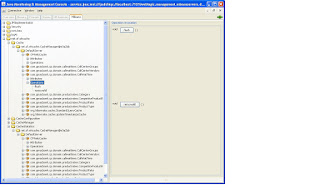

No comments:
Post a Comment